Windows has included batch files since before it existed… Batch files are really old! Old or not, I still could help us to automate common tasks. One common task is uploading files to a remote FTP server.
Requirements:
- Must have ftp account (username and password, and ftp server address)
- Must know the filename that you wanna download/upload
Steps:
- Copy the codes below
- Open a notepad and paste into the notepad
- Save it as .bat in C:\ drive (Example: upanddown.bat)
@echo off
echo user %1> ftpcmd.dat
echo %2>> ftpcmd.dat
echo bin>> ftpcmd.dat
echo %3 %4>> ftpcmd.dat
echo quit>> ftpcmd.dat
ftp -n -s:ftpcmd.dat %5
del ftpcmd.dat
Do you understand?? Let's explain.
%1: The FTP account username
%2: The FTP account password
%3: What do you want, download or upload (Put for upload. Get for download)
%4: The filename that you wanna download/upload to a server
%5: The FTP server address
Ok. Now, let say..
Your FTP account username: mircop
Your FTP account password: mircop1234
You wanna: download
You wanna get filename: test.txt
Your FTP aserver address: ftp.mircop.com
Now, open a command prompt. In the command prompt, type with a single line as below.
You will see in the command prompt box as below%1: The FTP account username
%2: The FTP account password
%3: What do you want, download or upload (Put for upload. Get for download)
%4: The filename that you wanna download/upload to a server
%5: The FTP server address
Ok. Now, let say..
Your FTP account username: mircop
Your FTP account password: mircop1234
You wanna: download
You wanna get filename: test.txt
Your FTP aserver address: ftp.mircop.com
Now, open a command prompt. In the command prompt, type with a single line as below.
upanddown mircop mircop1234 get test.txt ftp.mircop.com
C:\>upandown mircop mircop1234 get test.txt
Connected to ftp.mircop.com.
220---------- Welcome to Pure-FTPd [privsep] [TLS] ----------
220-You are user number 1 of 50 allowed.
220-Local time is now 11:33. Server port: 21.
220-This is a private system - No anonymous login
220-IPv6 connections are also welcome on this server.
220 You will be disconnected after 15 minutes of inactivity.
ftp> user mircop
331 User mircop OK. Password required
230 OK. Current restricted directory is /
ftp> bin
200 TYPE is now 8-bit binary
ftp> get test.txt
200 PORT command successful
150-Connecting to port 3265
150 6.0 kbytes to download
226-File successfully transferred
226 0.000 seconds (measured here), 56.69 Mbytes per second
ftp: 6122 bytes received in 0.01Seconds 408.13Kbytes/sec.
ftp> quit
221-Goodbye. You uploaded 0 and downloaded 6 kbytes.
221 Logout.
C:\>
If you like this post, kindly linkback to this post entry by copying one of the codes below..
URL Of Post:
Paste This HTML Code On Your Page:



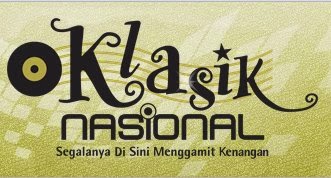












+step+1.jpg)


JOKERSLOT • Situs Slot Online Slot Togel Online Deposit Via Pulsa
ReplyDeletehttps://saglamproxy.com
ReplyDeletemetin2 proxy
proxy satın al
knight online proxy
mobil proxy satın al
İ0US
เว็บสล็อต PGZAA เปิดประสบการณ์เจอกับเกมสล็อตออนไลน์รูปแบบใหม่จากค่ายดังอย่าง ทำที่เหมาะสมที่สุดในยุคนี้ PG SLOT ไม่เล่นมิได้แล้ว แม้ท่านกำลังมองหาวิถีทาง
ReplyDelete