Torrent Download Using IDM Internet
There are many benefits of using IDM over torrent clients to download torrent files.
Benefits Of Downloading Torrent Files With IDM
- No Torrent Health Or Seeders Issues: Downloading speed of torrent files depend on the health of the torrent. The health further depends on the number of people who are downloading (leechers) and the people who are uploading (seeders) the torrent. The speed also depends on the connection speed of the leechers and seeders, and your own connection speed. Downloading torrent files with IDM resolves all these issues, and the download speed will only depend on your connection.
- No Additional Torrent Client Required: Most of us use IDM to download content from the web. Installing the torrent client specifically for downloading torrents may not appeal as a good idea to some of us.
- No Blocking: Most institutions, colleges, universities and offices block access to the Internet by these torrent clients. There is very less you can do to pass these torrent clients from the firewalls. So downloading torrents with IDM is your best bet in these situations.
- Download Torrents To Dropbox Or Other Cloud Sharing Service: There are services that allow you to download torrent files directly to your Dropbox or other cloud storage accounts. With this, you can download the files whenever you want to, either by IDM or by syncing your cloud storage account with your PC.
- Anonymity: When you download torrents with torrent clients, your IP is shared with all the other downloaders and uploaders. If you are serious about privacy and online risks, you should always use IDM to download torrent files whenever possible.
- No Throttling: No ISP throttles the speed of http connections. So you can download torrent file with maximum possible speed.
Disadvantages Of Downloading Torrent Files With IDM
There is only one disadvantage of this method and that is you can not choose the files that you want to download. Since most of the times we want to download the all the files and the folders, this is not a major concern.
How To Download Torrent Files With IDM
There are many free and premium web services that convert torrent files to direct links and then you can download those direct links with IDM.
6 Services Available to Download Torrent using IDM
- Using Zbigz: LINK: zbigz.com
- Using Furk.net: Similar to Zbigz, Furk.net is another website that lets you convert and download torrent files with IDM, but with a little more limitations. It lets you download only 1GB of files per day and 5GB of files per week. Moreover, you can only get registered if you have an invitation code, only people who sign up with their Facebook account don’t require that. LINK: Furk.net
- Using put.io: It’s main benefit is that it has a dozens of integrations with other service that will let you access the files wherever and you want, be it on your Phone, or using an FTP client, or in your browser. It has built in subtitles support and is Roku ready. put.io has plans starting at $0.99 per day with 50 GBs of storage space and with a storage of 10 torrent files. There are many plans available which can be subscribed for daily, monthly or yearly duration. LINK: put.io
- Using Boxopus: Boxopus earlier used to automatically upload all the torrent files to your Dropbox account. But this functionality is no longer available now, but the thing we require is available though. We can still convert torrent files to direct http links and download them using IDM. The bandwidth system of Boxopus is a little different from regular web service. It gives you a 2.5 GB of bandwidth, which increases at the rate of 50 MB per hour. That means a maximum torrent file of 2.5 GB can be downloaded with Boxopus. If you run out of bandwidth, just wait for sometime and your account will keep recharging at 50 MB/s. LINK: Boxopus.com
- Using Quick Torrent (Premium Account Needed): You can also download torrents with IDM using Quick Torrent, a web service that converts torrents to direct links. It is only a premium service and has no free version. You can grab the service at a minimum price of $19.9/10GB. LINK: quick-torrent.com
- Using Putdrive: Putdrive is a premium service that converts torrents to direct links. It earlier offered a free plan but not now. You can get files from more than 85 hosters and save them in any of your cloud storage account you want. Just upload the .torrent file and you will get the direct link to download the file. You can also ask the service to upload it to any of your online storage account. The torrents are downloaded anonymously without leaking any of your information in the process. Putdrive is a little costly and the minimum plan costs you 9.99 European Euro. This plan gives you downloading of files upto 2TB within 30 days and 100GB of free cloud storage by Ozibox. LINK: putdrive.com
Download Torrent Files With IDM Using Zbigz Tutorial
Features Of Zbigz (Free Account)
Download Speed: The free account of Zbigz gives a maximum download speed of 150 Kbps. The 150 Kbps speed limit will not be limitation for most of us.
Maximum Size Of Torrent File: The maximum size of the torrent file is limited to 1GB. If you want to download torrent files larger than that, you can go with the premium option.
Number of Simultaneous Downloads: You can download only 2 files simultaneously with a free account of Zbigz.
Storing Torrents: You can only store two torrents on Zbigz. This is not a problem because you won’t need to store converted torrent files on Zbigz after you download them.
Visible Ads: Ads are not an issue, we are not going to use the website for much time. Presence of ads won’t hamper our work.
How To Download Torrent Files With IDM Using Zbigz
Step 1
To proceed Download Torrent file using IDM go : Zbigz
You can also go with Premium button from the top see in below snap,
Upload torrent file (.torrent). You want to download Using IDM (Internet Download Manager).
+step+1.jpg) |
| Download Torrent file using IDM(internet Download Manager) step 1 |
Step 2
Now click on Go button.
Then select which download plan you want to use. Now Zbigz process of torrent files with collecting all the catches with percentage. See in below image.
.png) |
| Download Torrent File Using IDM(Internet Download manager) |
Step 3
Now completing step 2 with 100%. Download option will appear in same window. Click on download option.
,.jpg) |
| Download Torrent file using IDM(internet Download Manager), |
Step 4
If you have to already install IDM (Internet Download Manager) in your System that download will directly start with IDM.
Step 5
See below screen you get 100 to 130 kb/s download speed using free service from Zbigz. If you want to do same download with in MB/s than select any premium plan at a download time.
 |
| IDM SPEED (TORRENT FILE) |
YOU ARE DONE!!
If you like this post, kindly linkback to this post entry by copying one of the codes below..
URL Of Post:
Paste This HTML Code On Your Page:



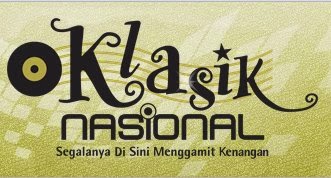













+step+1.jpg)

I use zbigz to download torrent files with idm. Zbigz allows no sign up and upto 1 gb file for per torrent file.
ReplyDeleteIf this is the issue then you want to do a full scan on your computer with your virus scan. idm crack
ReplyDeleteBit torrent also makes use of client side software such as torrent download or the standard software on the official bit torrent website.
ReplyDeleteGreat post i must say and thanks for the information. Education is definitely a sticky subject. However, is still among the leading topics of our time. I appreciate your post and look forward to more home cleaning new york the best vpn
ReplyDeleteThis is my first time i visit here. I found such a substantial number of interesting stuff in your blog especially its examination. Really its inconceivable article. Keep it up. debeste vpn
ReplyDeleteThis is excellent information. It is amazing and wonderful to visit your site.Thanks for sharing this information,this is useful to me...
ReplyDeleteWeb Designing Course Training in Chennai | Web Designing Course Training in annanagar | Web Designing Course Training in omr | Web Designing Course Training in porur | Web Designing Course Training in tambaram | Web Designing Course Training in velachery
me like you konten cant me usdertand you site my site mpo88
ReplyDeleteaşk kitapları
ReplyDeleteyoutube abone satın al
cami avizesi
cami avizeleri
avize cami
no deposit bonus forex 2021
takipçi satın al
takipçi satın al
takipçi satın al
takipcialdim.com/tiktok-takipci-satin-al/
instagram beğeni satın al
instagram beğeni satın al
btcturk
tiktok izlenme satın al
sms onay
youtube izlenme satın al
no deposit bonus forex 2021
tiktok jeton hilesi
tiktok beğeni satın al
binance
takipçi satın al
uc satın al
sms onay
sms onay
tiktok takipçi satın al
tiktok beğeni satın al
twitter takipçi satın al
trend topic satın al
youtube abone satın al
instagram beğeni satın al
tiktok beğeni satın al
twitter takipçi satın al
trend topic satın al
youtube abone satın al
takipcialdim.com/instagram-begeni-satin-al/
perde modelleri
instagram takipçi satın al
instagram takipçi satın al
takipçi satın al
instagram takipçi satın al
betboo
marsbahis
sultanbet
mmorpg oyunlar
ReplyDeleteinstagram takipçi satın al
Tiktok jeton hilesi
TİKTOK JETON HİLESİ
Sac ekim antalya
instagram takipçi satin al
İnstagram takipçi satın al
Metin Pvp
instagram takipçi satın al
Smm panel
ReplyDeletesmm panel
is ilanlari blog
İNSTAGRAM TAKİPÇİ SATIN AL
Hırdavatçı
beyazesyateknikservisi.com.tr
servis
tiktok jeton hilesi
uc satın al
ReplyDeleteen son çıkan perde modelleri
yurtdışı kargo
nft nasıl alınır
lisans satın al
minecraft premium
özel ambulans
en son çıkan perde modelleri
pg joker ศูนย์รวมค่ายเกมสล็อต คาสิโนที่ดินพวกเราคัดสรรค์มาให้ท่านแล้วที่นี้ พีจี มากไปกว่านั้นเป็น 1 ยูสสามารถเข้าเล่นได้ทุกค่ายในเว็บไซต์ไม่จำกัดพร้อมแอดไม่นดูแลตลอดๆ
ReplyDeleteสล็อต เครดิต ฟรี เป็นเครดิตเงินในเกมสล็อตออนไลน์ได้เสริมเติมเครดิตเงินสำหรับ เพื่อการเล่นสล็อตฟรีให้ผู้เล่นโดยที่ผู้เล่นนั้นไม่ต้องเสียเงินจ่ายซึ่งสามารถเล่นเครดิตฟรีเกมพีจีสล็อตได้
ReplyDeletePinnacle Gaming Profiler Serial Key enables users to operate with controller, mouse, and other such sort of universal remote.Pinnacle Game Profiler Mac
ReplyDeletePinnacle Game Profiler Crack is a valuable application that allows you to play many games on your computer through the use of diverse game Pinnacle Game Profiler Windows 10
ReplyDeleteMEGAsync, you are given a tool to synchronize your PC with your file storage hosted at MEGA. As a cloud service, you may also use it Mega Downloader For Pc
ReplyDeletevan
ReplyDeleteyalova
diyarbakır
düzce
gümüşhane
JY7
sultangazi
ReplyDeleteordu
mardin
bodrum
sincan
U3UİX7
maraş
ReplyDeletebursa
tokat
uşak
samsun
EİK
salt likit
ReplyDeletesalt likit
dr mood likit
big boss likit
dl likit
dark likit
PT2
salt likit
ReplyDeletesalt likit
1Y1UD
Ankara
ReplyDeleteAntalya
istanbul
Ordu
izmir
5E81
izmir evden eve nakliyat
ReplyDeletemalatya evden eve nakliyat
hatay evden eve nakliyat
kocaeli evden eve nakliyat
mersin evden eve nakliyat
24P
https://istanbulolala.biz/
ReplyDeleteS7TİJQ
2C8D8
ReplyDeleteGümüşhane Lojistik
Antep Şehirler Arası Nakliyat
Bitcoin Nasıl Alınır
Maraş Lojistik
Düzce Şehirler Arası Nakliyat
Sincan Fayans Ustası
Bitlis Evden Eve Nakliyat
Bursa Evden Eve Nakliyat
Trabzon Şehir İçi Nakliyat
4841F
ReplyDeleteBitlis Şehirler Arası Nakliyat
Urfa Lojistik
Denizli Parça Eşya Taşıma
Eskişehir Evden Eve Nakliyat
Tunceli Şehirler Arası Nakliyat
Aksaray Parça Eşya Taşıma
Afyon Şehirler Arası Nakliyat
Manisa Evden Eve Nakliyat
Bitci Güvenilir mi
AE4F9
ReplyDeleteAğrı Şehirler Arası Nakliyat
Batıkent Boya Ustası
Çanakkale Lojistik
Çerkezköy Buzdolabı Tamircisi
Karabük Şehir İçi Nakliyat
Mersin Şehir İçi Nakliyat
Çanakkale Şehir İçi Nakliyat
Bayburt Lojistik
Konya Şehirler Arası Nakliyat
72BF7
ReplyDeleteKastamonu Lojistik
Siirt Şehir İçi Nakliyat
Niğde Şehirler Arası Nakliyat
Siirt Parça Eşya Taşıma
Tekirdağ Evden Eve Nakliyat
Yenimahalle Parke Ustası
Çerkezköy Halı Yıkama
Trabzon Evden Eve Nakliyat
Kripto Para Nedir
674CE
ReplyDeletebuy oxandrolone anavar
Paribu Güvenilir mi
Bayburt Evden Eve Nakliyat
sarms
Çerkezköy Fayans Ustası
order sustanon
Çanakkale Evden Eve Nakliyat
Çerkezköy Boya Ustası
anapolon oxymetholone
55412
ReplyDeleteParibu Güvenilir mi
Ünye Evden Eve Nakliyat
Eryaman Fayans Ustası
İzmir Şehir İçi Nakliyat
Çanakkale Lojistik
Aydın Parça Eşya Taşıma
Ergo Coin Hangi Borsada
Big Wolf Coin Hangi Borsada
Bursa Şehir İçi Nakliyat
F1F1A
ReplyDeleteÇerkezköy Oto Boya
Yenimahalle Parke Ustası
Çankaya Parke Ustası
Etlik Boya Ustası
Sinop Evden Eve Nakliyat
Amasya Evden Eve Nakliyat
Ankara Asansör Tamiri
Silivri Parke Ustası
Yenimahalle Fayans Ustası
B7BFF
ReplyDeletehttps://referanskodunedir.com.tr/
çeşme transfer
ReplyDeletesoulmate ajans
bor yağı filtre kağıdı
yağ süzme filtre kağıdı
Y0İHS
çeşme transfer
ReplyDeletesoulmate ajans
bor yağı filtre kağıdı
yağ süzme filtre kağıdı
T3G4A7
4DE66
ReplyDeleteKripto Para Kazanma Siteleri
resimli
Bitcoin Madenciliği Nedir
Binance Kimin
Kripto Para Nasıl Kazılır
Coin Oynama
Binance Yaş Sınırı
Coin Nasıl Çıkarılır
Binance Sahibi Kim
8396E
ReplyDeleteBitcoin Kazma
Coin Üretme Siteleri
Kripto Para Nasıl Kazılır
Coin Nedir
Bitcoin Kazanma
Binance Madencilik Nasıl Yapılır
Bitcoin Üretme Siteleri
Binance Madenciliği Nedir
Mexc Borsası Güvenilir mi
1CEA3
ReplyDeleteGörüntülü Sohbet Parasız
Kripto Para Üretme
Coin Kazanma
Mexc Borsası Güvenilir mi
Soundcloud Dinlenme Satın Al
Bitcoin Kazma Siteleri
Facebook Takipçi Hilesi
Spotify Dinlenme Hilesi
Onlyfans Takipçi Hilesi
A5F81
ReplyDeleteweb trezor
web avax wallet
wallet ledger live
bitbox wallet
ledger live app
ledger web
desktop ledger
arculus
web trust wallet
A77F6
ReplyDeleteBitcoin Kazma Siteleri
Bitcoin Çıkarma
Paribu Borsası Güvenilir mi
Kripto Para Madenciliği Nasıl Yapılır
Bitcoin Kazanma
Coin Oynama
Binance Komisyon Ne Kadar
Twitch İzlenme Hilesi
Görüntülü Sohbet Parasız
E396C
ReplyDeletequickswap
sushiswap
uwulend finance
eigenlayer
DefiLlama
layerzero
pancakeswap
zkswap
pudgy penguins
47FB1
ReplyDeletereferans kod
gate io
probit
paribu
bitcoin nasıl kazanılır
kripto para telegram grupları
referans kodu binance
referans kimliği nedir
binance
9D619
ReplyDeletetelegram kripto para
en düşük komisyonlu kripto borsası
papaya
mobil proxy 4g
binance referans kod
probit
bybit
probit
kizlarla canli sohbet
382AB
ReplyDeleteArdahan
Ekinözü
Keles
Bulancak
Armutlu
Çekmeköy
Doğankent
Çerkeş
Orta