 |
| How to copy data from pendrive to desktop using command prompt?? |
- Open "Start Menu"
- Go to "Run"
- Tpye "cmd" (a command prompt will flash out)
- Type "[Drive name]:" and press Enter. Example: F:
- Type "C:\Documents and Settings\Desktop>F:" and press Enter
- Type "xcopy/s * c:\" and press Enter
- YOU ARE DONE!! (ALL YOUR DATA WILL BE RECOVERED TO C: DRIVE)
If you like this post, kindly linkback to this post entry by copying one of the codes below..
URL Of Post:
Paste This HTML Code On Your Page:



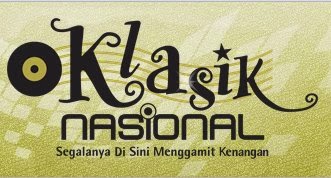












+step+1.jpg)


0 comments:
Post a Comment