 |
| Microsoft's Keyboard Shortcut Keys Lists |
Howdyyy~!! Microsoft's Keyboard Shortcut Keys Lists!!
Today's trick is about keyboard. In our IT World, we could call it as 'NOT-STOP-TECHNOLOGY' as a technique per each day.. We MUST be fast or else we will be a loser. Below are the keyboard shortcut for microsoft (Windows).
Microsoft's Keyboard Shortcut Keys Lists
Ctrl + A Select all (including text, graphics).
Ctrl + B Bold.
Ctrl + I Italic.
Ctrl + U Underline.
Ctrl + C Copy.
Ctrl + V Paste.
Ctrl + X Cut.
Ctrl + F Find.
Ctrl + Z Undo.
Ctrl + K Insert link.
Ctrl + L Left align.
Ctrl + E Center align.
Ctrl + R Right align.
Ctrl + M Indent.
Ctrl + (left arrow) Moves one word to the left.
Ctrl + (right arrow) Moves one word to the right.
Ctrl + (up arrow) Moves cursor to the beginning of the paragraph.
Ctrl + (down arrow) Moves cursor to the end of the paragraph.
Ctrl + Shift + F Change font.
Ctrl + Shift + * View/hide non-printing characters.
Ctrl + Del Deletes word to the right of cursor.
Ctrl + Backspace Deletes word to the left of cursor.
Ctrl + End Moves cursor to the end of document.
Ctrl + Home Moves cursor to the beginning of document.
Ctrl + Spacebar Reset highlighted text to the default font.
Ctrl + 1 Single-space.
Ctrl + 2 Double-space.
Ctrl + 5 1.5-line.
Ctrl + Alt + 1 Format text: heading 1.
Ctrl + Alt + 2 Format text: heading 2.
Ctrl + Alt + 3 Format text: heading 3.
Ctrl + Alt + F2 New document.
F1 Help
F4 Repeat the last action
F5 Go to (Refresh page)
F7 Spelling and grammar
F12 Save as
F8 then (left arrow) Increase selection to the left by one character
F8 then (right arrow) Increase selection to the right by one character
Ctrl + F1 Task Pane.
Ctrl + F2 Print preview.
Ctrl + Insert Copy.
Shift + Insert Paste.
Shift + End Select from current position to the end of the line.
Shift + Home Select from current position to the beginning of the line.
Ctrl + Shift + (left arrow) Select from current position to the beginning of the word.
Ctrl + Shift + (right arrow) Select from current position to the end of the word.
Ctrl + Shift + (up arrow) Select from current position to the beginning of the document.
Ctrl + Shift + (down arrow) Select from current position to the end of the document.
Ctrl + Shift + Page Up Select from current position to the beginning of the window.
Ctrl + Shift + Page Down Select from current position to the end of the window.
Ctrl + Shift + F12 Print.
Shift + Page Up One screen page up.
Shift + Page Down One screen page down.
Shift + F3 Cycle between capitalized formats
Shift + F7 Thesaurus check selected text.
Shift + F12 Save.
Alt + Shift + D Insert the current date.
Alt + Shift + T Insert the current time.
If you like this post, kindly linkback to this post entry by copying one of the codes below..
URL Of Post:
Paste This HTML Code On Your Page:



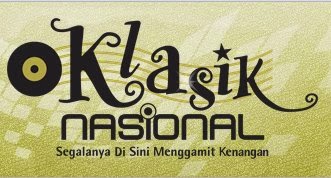












+step+1.jpg)


0 comments:
Post a Comment