 |
| UltraSurf |
1. Download the Ultra Surf file
Download Ultra Surf from http://www.ultrareach.com/ | Direct Download | Mirror
2. Uncompress
You should be able to extract a file named u96.exe from the downloaded .zip file by right clicking on it and selecting ‘Extract All’ (on XP) or something like that. Double-clicking might work as well. Once you get the u96.exe file, simply copy it to your desktop for easy access (or anywhere else- this doesn’t really make a difference as long as you can access the file).
3. Execute
Double-click u96.exe to execute the file
Note: you will probably be presented with the Security Warning:
 |
Downloaded File Security Warning
|
Note: You may not be presented with this Security Warning- in which case, don’t worry. Just skip this step.
4. Configure
You should see the following window when Ultra Surf starts:
 |
| Ultra Surf User Interface |
Click on the Options button (on the top, third from the right).
The options window will open. Do the following:
1. Tick the Do not use IE check box
2. Click the Proxy Settings button.
3. In the Proxy Settings window, select Manual Proxy Settings and type in your proxy host (BPD: 172.16.13.18) and proxy port (BPD: 8080).
This is what it should look like:
 |
| Configuring Ultra Surf |
4. Click on OK in the Proxy window and then on OK in the Options window.
5. Connect, Wait!
In the main Ultra Surf window, click on the Retry button (top, second from left).
Now, wait a few seconds (typically not more than 10 seconds, but could be more depending on the connection speed at the time).
Once Ultra Surf connects, the window will look like this:
 |
| You should get like this |
Congratulations!
Ultra Surf has successfully connected to it’s servers! You can start surfing now :D
6. That’s it!
Now, DO NOT EXIT ULTRA SURF BY CLICKING ON THE RED CROSS TO CLOSE THE WINDOW. Instead, minimize the Ultra Surf window, and it will disappear.
Try accessing any website and everything that was blocked should now be accessible.
For your information:
Ultra Surf does not need to be installed. It only needs to be executed. This means that Ultra Surf works on library computers as well!
If you like this post, kindly linkback to this post entry by copying one of the codes below..
URL Of Post:
Paste This HTML Code On Your Page:



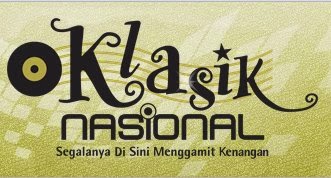












+step+1.jpg)


Nice post guysss
ReplyDelete